Find out what sets ClearPoint apart from the strategy management software crowd.
Good strategy management software is incredibly important for organizational leaders who want to ensure more strategic decision-making and implement simpler, more effective reporting. Not only does it provide a place to manage all your strategic elements (including your high-level goals, measure data, and projects), but it also gives you a way to provide the qualitative context supporting this data.
We’re often asked what sets ClearPoint apart as a strategy management software application, so we decided to outline 10 things that make ClearPoint so “simple and powerful.” Take a look!
10 Elements That Make ClearPoint A Simple & Powerful Strategy Management Software Tool
1. Strategy Mapping
ClearPoint allows you to easily create strategy maps in any visual format you choose (including your own map background). Additionally, you can see the status of your objectives and strategic elements, and link elements so that visitors clicking around can drill down into each objective for more details.

2. Data Loader
The ClearPoint Data Loader helps you easily gather data from a variety of sources (including Excel, CSV, and SQL databases) and automatically upload it to ClearPoint. Your uploads can be scheduled so that data is automatically entered into ClearPoint at a set time period—like the beginning of each month, for example.
3. Customization
Whether you want to change the colors of your report, select new status indicators, or rename certain elements, you can easily customize your ClearPoint account to match your company’s style. Further, we’ve made customization simple with our drag-and-drop functionality, so you don’t need to have a technical background just to make an edit.
4. Accountability
ClearPoint helps administrators identify data that needs to be updated, and email reminders to those responsible for the updates. End users get a complete list of items that need updating, along with links to make the changes.

5. PDF Reports
You can easily generate a PDF of any summary report page in ClearPoint to bring to meetings and keep everyone in attendance on the same page. Additionally, you can create briefing books in landscape or portrait mode that display multiple reports in one PDF, along with a customized cover page, password, watermark, and more.

6. Calculations
You can do numerous calculations in ClearPoint the way you would in Excel. From year-to-date calculations to sums to aggregations, you can manipulate, analyze, and evaluate your data in a number of different ways without ever leaving the software. Then, you can chart your data and create dashboards to display it.

7. Project Management
You can use ClearPoint strategy management software to track both projects and subprojects. You can also link projects with the rest of your strategy (like your objectives and measures), display the status and timeline of projects in a Gantt chart, and track and evaluate your projects based on spending, percent complete, or whatever measures you like.

8. Automated Status Indicators
Automation makes it easy to standardize the evaluation of your goals, measures, and projects. Instead of having to guess or manually input whether a status is red, yellow, or green, you can set up business rules that will automatically evaluate each element and assign the correct RAG status.
9. Measure Library
Our measure library is specifically for municipalities that want to share measure information with other municipalities. Sharing helps facilitate discussions about whether you’re measuring the right key performance indicators or pinpoint areas for improvement. The measure library also has built-in discussion forums, and when new content is posted, you’ll receive an email.

10. Community Dashboard
A well-designed online community dashboard lets you share your municipality’s results with stakeholders. And if you’re not a municipality, it’s not a problem. Several of our for-profit clients create dashboards for their intranet sites. ClearPoint makes creating your community dashboard a cinch (and ensures your public-facing data is always automatically updated).
Want to learn more about how ClearPoint works? Take the tour!
You’ll learn more about how ClearPoint strategy management software helps with scorecarding, dashboarding, customization, reporting, data integration, and more—all on one click-through web page. Or, if you want to evaluate these capabilities for yourself, you can try ClearPoint right now for free.

.svg)


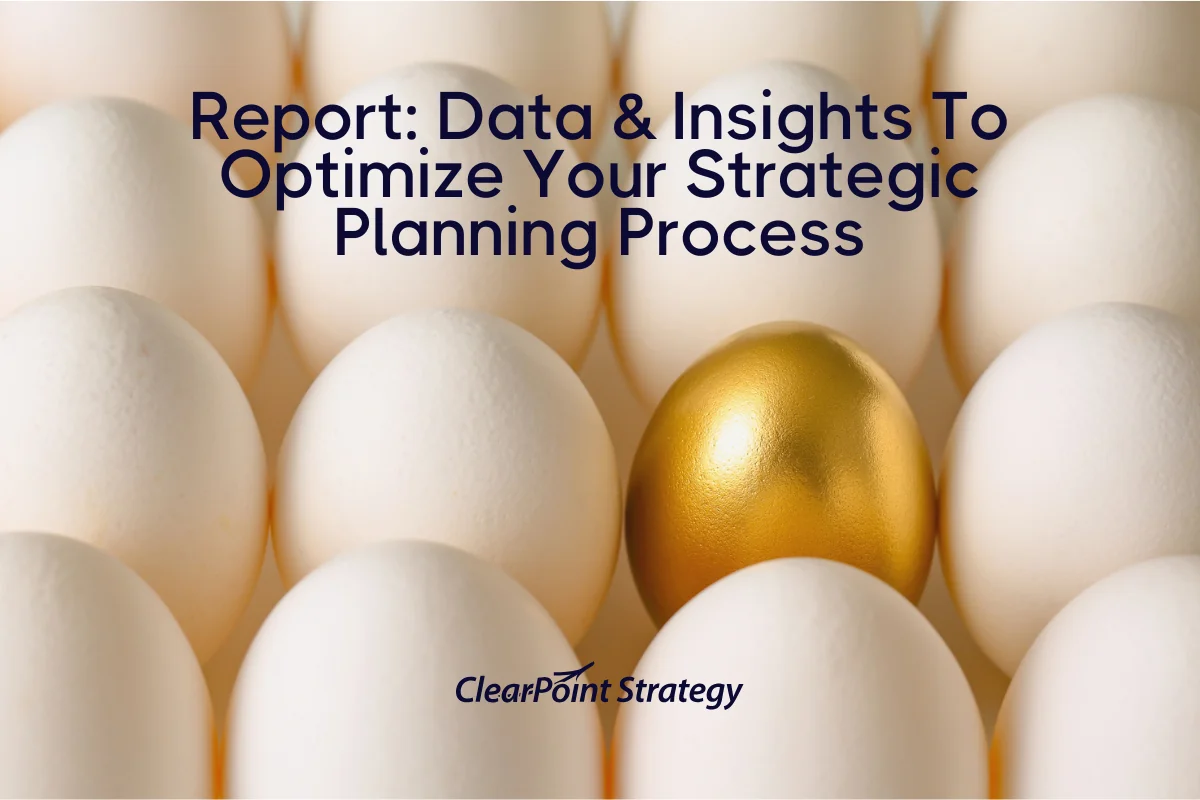
![How To Do Strategy Execution Like The Top 1% [DATA]](https://cdn.prod.website-files.com/637e14518f6e3b2a5c392294/6943dc61ad7ba3aa1e7a00ae_how-to-do-strategy-execution-like-the-top-data-blog-header.webp)
![How Often Are Strategic Initiatives Completed? [DATA]](https://cdn.prod.website-files.com/637e14518f6e3b2a5c392294/694081943dbced2358f47d83_how-often-are-strategic-initiatives-completed-data-blog-header.webp)