Discover how the City of Metropolis utilized ClearPoint to track their strategic plan and performance measures across the city - and share results with their citizens.
Meet Mary. She’s been tasked with managing her city’s strategic plan and performance measures. The initiative is in its infancy. Departments track all their measures using different approaches. Each month she needs to hunt down their updates, copy/paste to get everything into a coherent document, and then present everything to leadership and council.
Mary knows this is not sustainable. She needs a way to bring the plan to life. She looked at a couple options, and was impressed with ClearPoint’s ability to visualize the big picture, drill down to the details, and share information internally or online to engage citizens. Most of these tasks can even be automated, which will save Mary a ton of time, allowing her to focus on executing on her strategic initiatives.
First things first, Mary added a new scorecard called Metropolis City Scorecard.

A few seconds later, she was entering all the strategic plan goals.

Mary has 35 measures to add to her strategic plan. With the ClearPoint Data Loader, she can add all of her measures and their historical data, and link them to the associated goals with just a few clicks.

All of Mary’s historical data (that was living all over the city) is now in ClearPoint. Later, she will use the ClearPoint Data Loader to automatically bring the data directly into ClearPoint each month. Down the line, Mary can even integrate ClearPoint with other apps!

Mary sets up her automatic data calculations and evaluations to ensure consistency in her data and the status of her measures each month.

Mary looked at each unique data set and chose the best chart to use for each measure. She thought some measures should have multiple charts and it was easy to add more. Mary even chose to have the charts match her city’s colors.

With the goals and measures complete, Mary wants to add her strategic initiatives. It’s easy since the process for adding any element in ClearPoint is nearly identical. She will bulk add the initiatives, their start and end dates and their milestones using the Data Loader. Once in ClearPoint, they’ll be linked to the strategic goals they support, allowing everyone to visualize the alignment between the strategy and individual projects.

The ability to track all her strategic initiatives in a Gantt Chart with color statuses and percent complete information will be very powerful.

In addition, Mary can track her project data in ClearPoint. Mary will use this feature to track budgets with each initiative. To better understand if projects are within budget, she creates this custom chart that tracks percent complete in relation to budget spent. Mary’s initiatives will automatically evaluate to red, yellow or green each month based on whether they are on budget.

Mary is preparing to report to commission. She adds text analysis and updates to tell the story the numbers cannot. In just a few minutes, she is able to create multiple summary views to show during the commission meeting.

Mary needs several people throughout Metropolis to add analysis to the measures and projects they are responsible for. She sets up an email reminder that will send out automatically each month to remind her teammates to log in and make their updates.

Mary’s teammates can click on the links in the email to go directly to the elements they need to update. They can also find everything they are responsible for in their own scorecard in ClearPoint.

Four days before the commission meeting, Mary’s Briefing Book is automatically sent out to everyone at the meeting as a pre-read. When they arrive at the meeting, they’ll be prepared to discuss where the strategic plan stands.

At the meeting, Mary projects ClearPoint on a screen and reviews the strategic plan. If more information is needed, she can drill-down into measures and projects to share the details. Some Council members follow along on their tablets. Meaningful conversations are being had and the council is impressed.

The Police Department and Public Works Department want to use ClearPoint to track their departmental measures. Mary intended to roll out ClearPoint to all the departments, and these two will be her internal champions. She identifies who the key people will be in each department and adds them as users.

Departments are adding their own scorecards along with metrics and projects, which are organized in the scorecard tree below. Departments can track all their information and produce reports that do not impact Mary’s strategic plan work.

Departments create unique dashboards that are customized to meet their individual needs. However, if the departmental information relates to the overall strategic plan, the information can roll up to the strategic plan level, showing the alignment.

Each month, the city runs a STAT Meeting for departments to report on their key metrics to the City Manager and Assistant City Managers. What used to be PowerPoint-driven, without the ability to find out more information, is now run in ClearPoint. If more information is needed, departments can drill-down to find it all in one place.

After a few short months, the strategic plan has come to life. Mary knows now is the time to use ClearPoint to share results and engage citizens. Mary has three ways to share the results with her citizens: HTML publishing, Community Dashboards, and embedded charts.
With HTML Publishing, sharing your results has never been easier. Mary simply selects the reports she would like to share and generates the HTML export. She can share the link internally on the city’s intranet or add the link to the city website to share with citizens.

The Community Dashboard is a great way to build an interactive website to engage citizens. Using the ClearPoint WordPress Plugin, creating and maintaining the Community Dashboard is easy.

With the website built, she uses the API Widget to wire it up to ClearPoint. Now text, data, color statuses, and other information can be pushed directly from ClearPoint to the website. Updates made in ClearPoint can be reflected in the community dashboard. No double-entry necessary and the site is easy to maintain.

Mary can also share information from ClearPoint by using embedded charts. Using embedded chart codes on digital signage throughout the city offices will help their strategic plan come to life.

Now that they have all of their data in one place, Mary is ready to share it with their local benchmarking group and select cities in the ClearPoint Community by leveraging ClearPoint’s Peer-To-Peer Sharing.

Everyone in Metropolis can see how the city is performing online. Internally, data is now just a click away and data drives decision-making. Metropolis is an even higher performing city, and Mary has become a reporting superhero.

.svg)



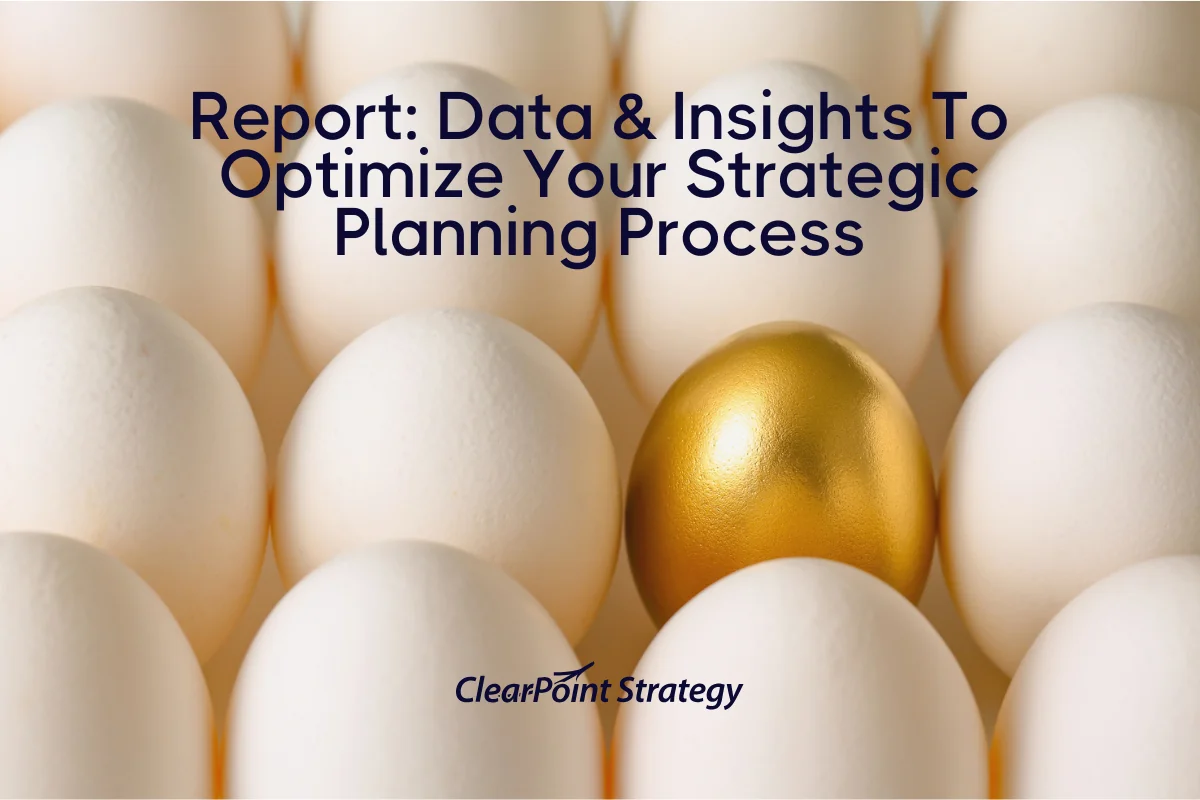
![How To Do Strategy Execution Like The Top 1% [DATA]](https://cdn.prod.website-files.com/637e14518f6e3b2a5c392294/6943dc61ad7ba3aa1e7a00ae_how-to-do-strategy-execution-like-the-top-data-blog-header.webp)
![How Often Are Strategic Initiatives Completed? [DATA]](https://cdn.prod.website-files.com/637e14518f6e3b2a5c392294/694081943dbced2358f47d83_how-often-are-strategic-initiatives-completed-data-blog-header.webp)